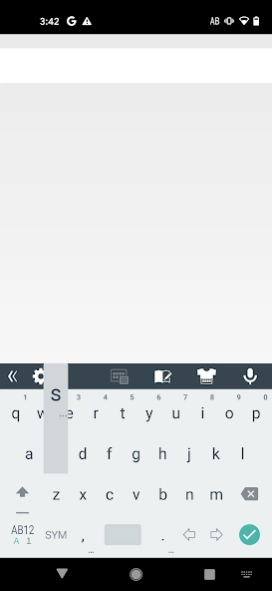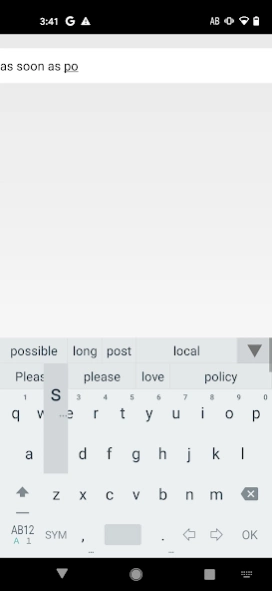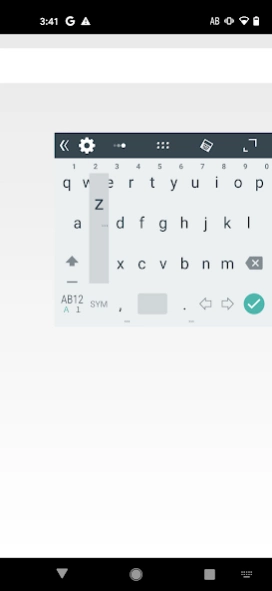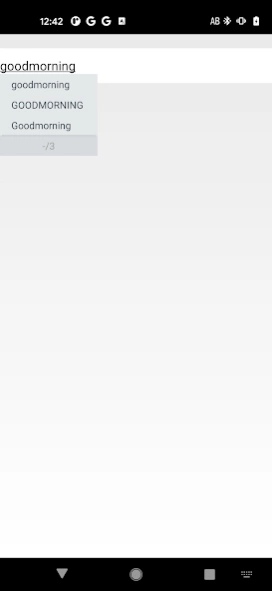Wnn Keyboard Lab 286
Free Version
Publisher Description
Wnn Keyboard Lab - Pre-release version of iWnn IME (standard Japanese / emoji keyboard)
\ This keyboard is simple and becomes usable in your preference. /
Wnn Keyboard Lab is pre-release version of iWnn IME (Japanese keyboard) which is standard installed a lot of Android devices in Japan.
Wnn Keyboard Lab has stable basic IME functions and plug-in modules for customization.
【 Features of Wnn Keyboard Lab 】
* Useful functions
- Mushroom(Input Extension plug-in) for useful and fun input
Mushroom: External application to help with text input(ex. Various Emotion input)
- You can easily send URLs and sentences to other applications by launcher ;-)
- User dictionary backup
- Learning reset for each word by long-pressing the conversion candidate area
- Image input
You can input the images in the downloads folder from symbol list!
Images which you registered reading by a user dictionary can be displayed on word/relation prediction candidates.
Note: Image input is enabled on +メッセージ(NTTdocomo/au/SoftBank) and Hangouts.
- Richer candidates by cloud conversion!
By installing "Wnn Japanese Ext Pack,"
you can use richer conversion on the cloud server!
- Multi-language input by using chargeable "Wnn Lang Pack"
English(UK), Chinese(Simplified/Traditional), Korean, Czech,
German, Spanish, French, French(Canada), Italian, Dutch,
Norwegian, Polish, Portuguese, Portuguese(Brazil), Russian, Swedish
* Customizable design and layout for easy to use
- Keyboard image
You can use colorful theme and local mascot☆
( https://play.google.com/store/search?q=omronsoft%20keyboardimage&c=apps )
- Key on/off
You can hide some keys for simplify keyboard: undo key, number key, etc.
- Keyboard type(10-key, QWERTY, 50-key) can be set for each input mode(Japanese, English, Number.)
- Floating keyboard
You can change a position and transparency of the keyboard!
- Changeable keyboard size
- Shortcuts for setting
Shortcuts of setting items could be placed on the menu bar of keyboard.
Note: Please long-press "
* Others
- This free version includes tiny dictionary.
Please install additional "Wnn Japanese Ext Pack" for better Japanese candidates.
( https://play.google.com/store/apps/details?id=jp.co.omronsoft.wnnext.cloudwnn.ja )
- The storage location of additional dictionaries after Lab-256
Since there are restrictions depending on the OS version, the storage location of the dictionary file has been changed from Lab-256 released in September 2020.
To use the additional dictionary:
1.Create a new "wnnlab" folder under Internalstorage/android/data/jp.co.omronsoft.wnnlab/files/
2.Move all existing dictionary files under /sdcard/wnnlab/ to the new "wnnlab" folder
If you uninstall Wnn Keyboard Lab, the dictionary file will also be deleted. Please keep the copy of the dictionary file separately beforehand.
- Please feel free to contact us at the following address if you have any requests or questions.
iwnn-support@omron.com
- Wnn Keyboard Lab website
( https://www.wnnlab.com/ )
【 Purpose of access permissions 】
[Full network access]
- Only for displaying ads
- No input data is sent outside of app unless using external modules.
[Storage access]
- For importing text dictionaries on the storage
- For importing and inputting images on the storage
About Wnn Keyboard Lab
Wnn Keyboard Lab is a free app for Android published in the System Maintenance list of apps, part of System Utilities.
The company that develops Wnn Keyboard Lab is OMRON SOFTWARE Co., Ltd.. The latest version released by its developer is 286. This app was rated by 7 users of our site and has an average rating of 3.4.
To install Wnn Keyboard Lab on your Android device, just click the green Continue To App button above to start the installation process. The app is listed on our website since 2024-03-06 and was downloaded 193 times. We have already checked if the download link is safe, however for your own protection we recommend that you scan the downloaded app with your antivirus. Your antivirus may detect the Wnn Keyboard Lab as malware as malware if the download link to jp.co.omronsoft.wnnlab is broken.
How to install Wnn Keyboard Lab on your Android device:
- Click on the Continue To App button on our website. This will redirect you to Google Play.
- Once the Wnn Keyboard Lab is shown in the Google Play listing of your Android device, you can start its download and installation. Tap on the Install button located below the search bar and to the right of the app icon.
- A pop-up window with the permissions required by Wnn Keyboard Lab will be shown. Click on Accept to continue the process.
- Wnn Keyboard Lab will be downloaded onto your device, displaying a progress. Once the download completes, the installation will start and you'll get a notification after the installation is finished.